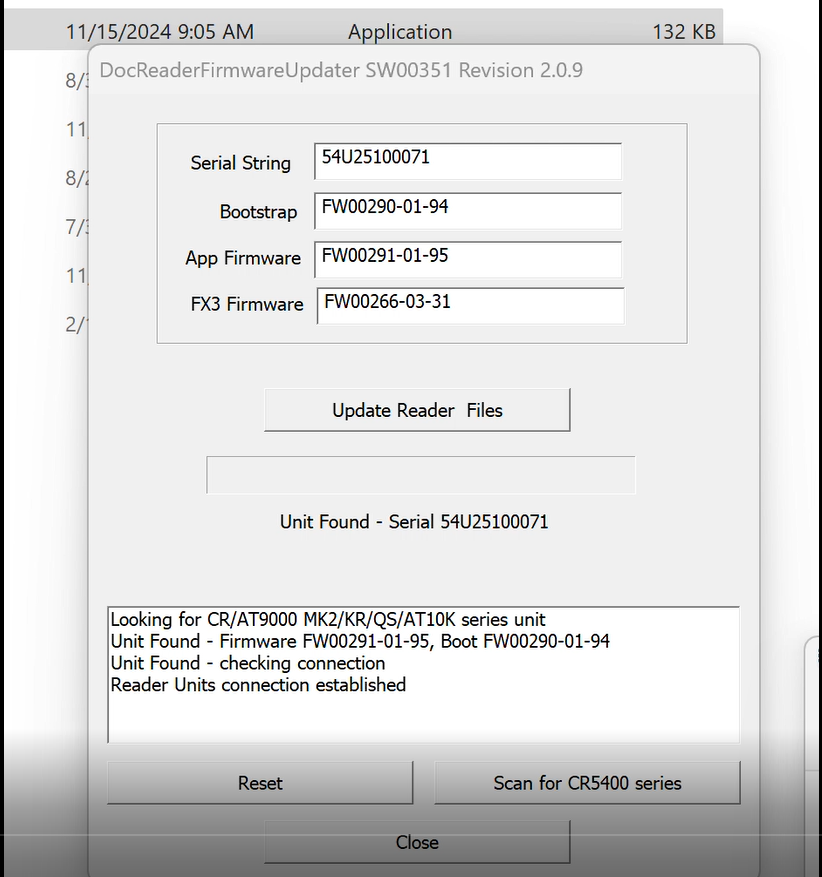- (v 3.9.2.4 - 32 bit) Instructions, SDK.
For Kiosk:
- Install driver (V 3.4.2.5)
- Extract rollup files Rollup-29 to C:\Program Files (x86)\Gemalto\Gemalto Document Reader\3.4.2.5\
some of the readers might not be recognized by the computer when used with a cradle. These readers might need a firmware upate.
Download the firmware and unzip it to a temporary folder.
Use this firmware update when eVisitor can see the Thales driver license reader when not docked in the cradle but when it is docked in the cradle the error ‘No Reader Found’ shows on the screen that comes up when you click read ID in eVisitor.
With the reader plugged in - without the cradle:
Click the firmware application file - DocReaderFirmwareUpdater.exe.
After about a minute It will find the serial number and do the updating.
It takes a few minutes and will say complete but WAIT - make sure it is completely done. It may say ‘complete’ 2 times.
Then when it’s done you can put it in the cradle and then eVisitor should see the reader. Below is a screenshot of the firmware finding the serial number before updating.