Turbo Driver's License Reader
- Plug the barcode reader into a USB port and allow the drivers to install automatically.
- Scan the first barcode to reset to factory defaults.
- Then Scan the rest of the barcodes to configure the reader for eVisitor.
- You may need to print out this page and scan the printed page.

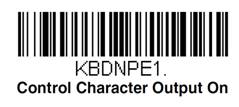


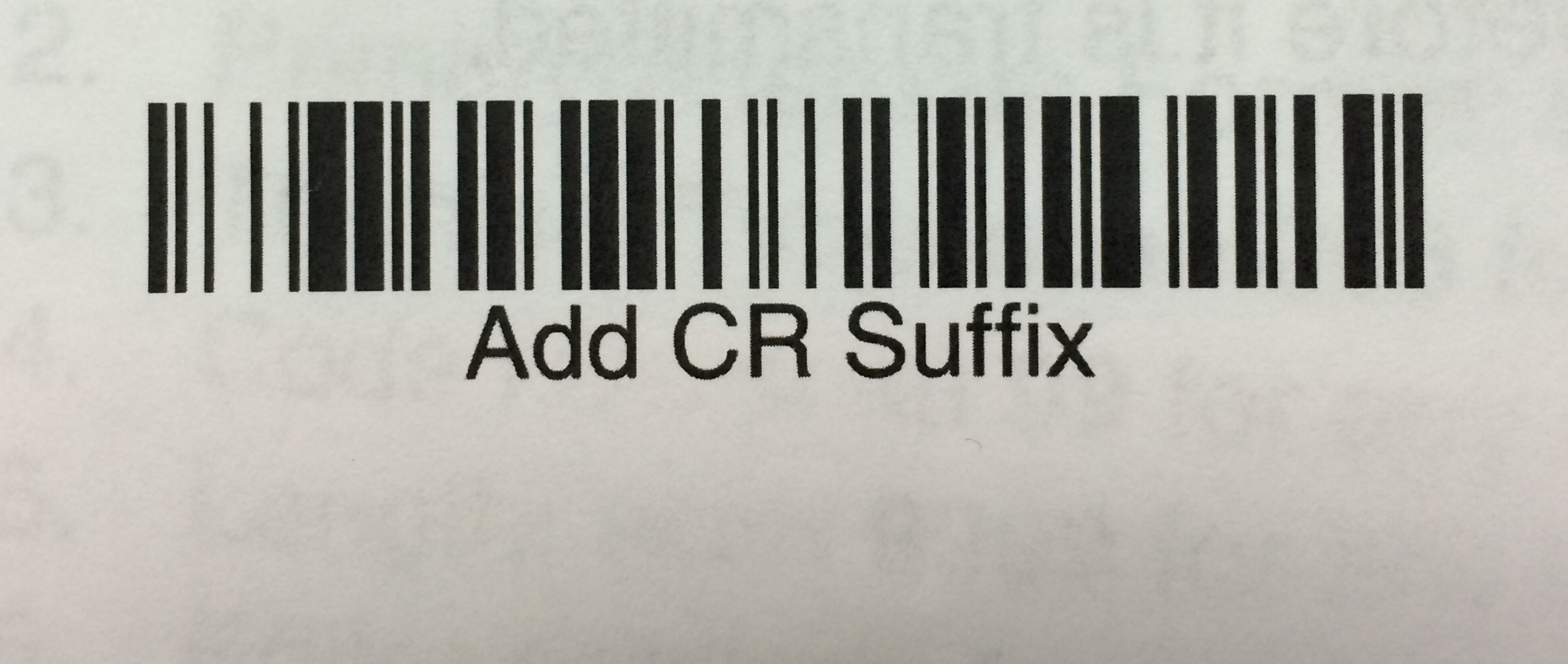
Copyright 2020 Data Management, Inc. All rights reserved.
1.800.243.1969

