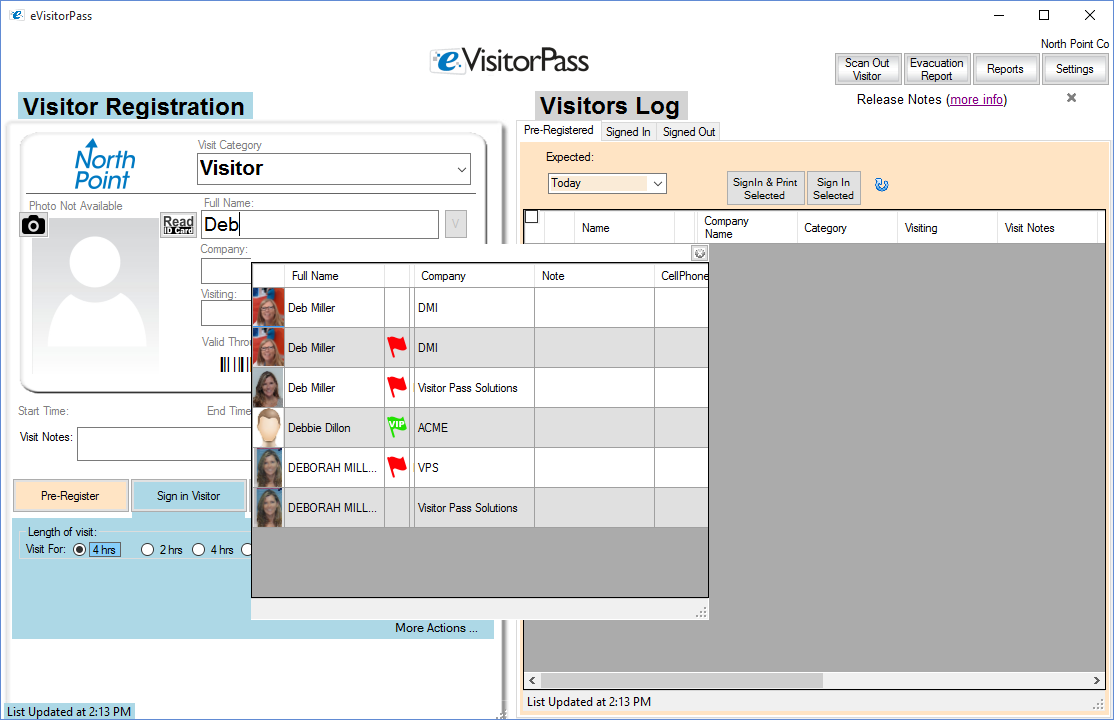
Follow the instructions for a first time visitor with the following exceptions
1. As you type in a visitors's name, a list of matching names will show.
If you select one of them, the name and any saved visitor information will populate on the screen.
2. If you use the Driver's License reader, when there is a match on the Driver's License number, the visitors name and saved information will populate on the screen.
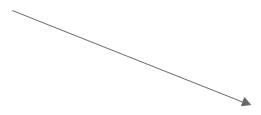
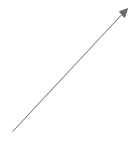
Copyright 2020 Data Management, Inc. All rights reserved.
1.800.243.1969

