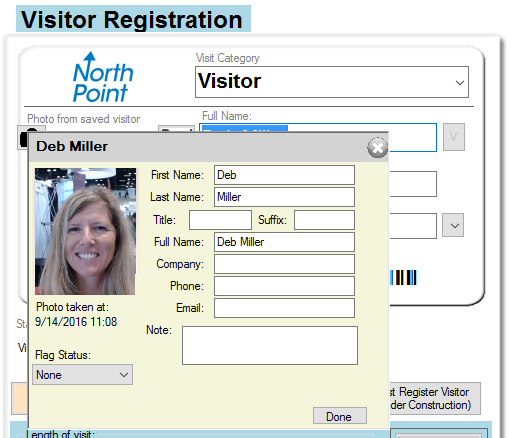
To edit a visitors details
1. Bring the visitor up on the screen as though they were checking in
2. Double Click in the photo area
3. A box comes with the Visitors Details
4. You can fix a name, add phone number or email.
5. You can assign a FLAG on the visitor which shows up when then check in.
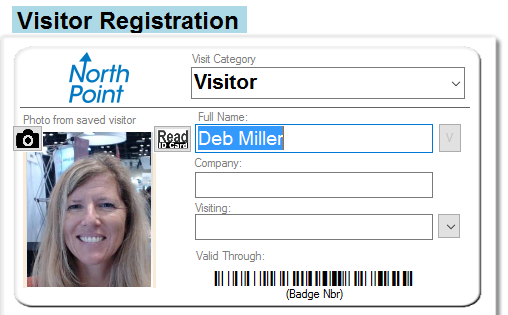
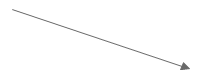
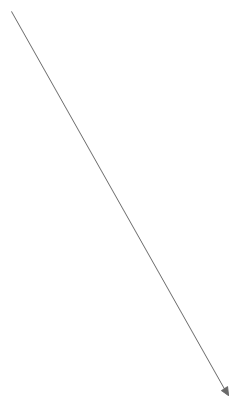
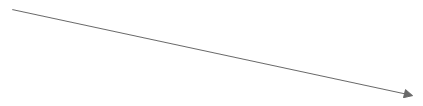
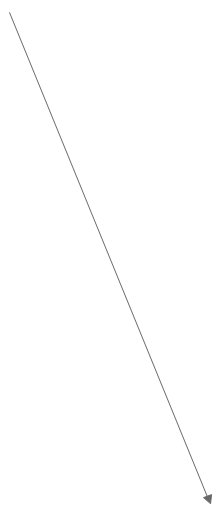
Copyright 2020 Data Management, Inc. All rights reserved.
1.800.243.1969

